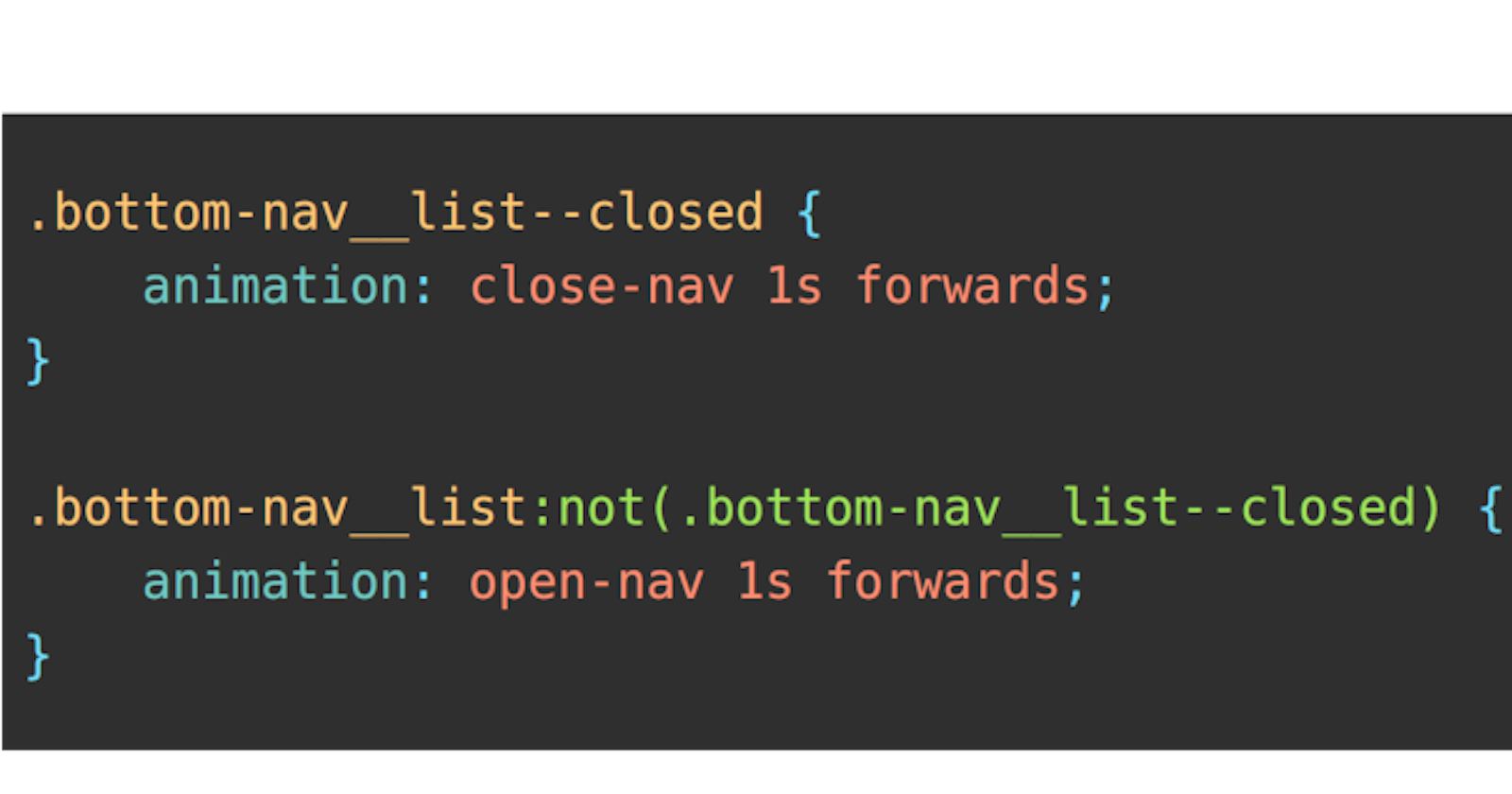This article was originally posted on my website.
Before You Read
This is a work in progress, you might encounter typos or worse.﹣ Read at your own risk. 😄
TLDR
Use the :not() pseudo class for the alternate state. Toggle the *--closed class to switch between states.
.bottom-nav__list--closed {
animation: close-nav 1s forwards;
}
.bottom-nav__list:not(.bottom-nav__list--closed) {
animation: open-nav 1s forwards;
}
The Story Behind
On the mobile view of my website, I have a bottom navigation helper. It facilitates jumping through the sections of the homepage. I wanted it to be animated both on opening and closing it.
In the past, I tried changing the CSS class when toggling a UI element, and it's never been a great success. This time I had the idea of using the :not() selector for the same. It worked like a charm!
What Does NOT work
We might think that something like this would work, ie. adding the close animation to the base class.
.bottom-nav__list {
animation: open-nav 1s forwards;
}
But it will simply do nothing. 🤷♂
What's A BAAD Idea
A bad idea is to try toggling classes, ie. an --opened and a --closed class.
Reason #1 ﹣ What's The Difference? 🤷♂
Disclaimer: 💯 opinionated.
It's confusing. Let me explain.
When you debug the code in the browser, you will see the class list flash. Only the close or open will have changed.
<!-- opened state -->
<button ... class="bottom-nav__toggle bottom-nav__toggle--opened" ... >
</button>
<!-- closed state -->
<button ... class="bottom-nav__toggle bottom-nav__toggle--closed" ... >
</button>
Only four letters have changed. Even the count is the same! 🤦♂
Note that this method could be favoured for a few reasons.
- It is (or seems) more maintainable as more explicit with the two classes.
- Easier to understand for beginners, no need to know the
:not()selector. - It is easier to extend: you can add another state by following the same pattern.
All that being said, here's the simple reason why I prefer the :not() method.
Reason #2 ﹣ Nothing Is Better
I know, it's the same as Reason # 1, we're just presenting the other side. 🙄
See the code below for the :not() method: the whole second class is missing!
<!-- opened state -->
<button ... class="bottom-nav__toggle" ... >
</button>
<!-- closed state -->
<button ... class="bottom-nav__toggle bottom-nav__toggle--closed" ... >
</button>
IMHO it is much better: the difference is VISUAL! 👀 At a glance, I can tell whether the modifier class is applied or not. No need for me to squeeze my eyes and focus hard to be sure which class is applied. ﹣ Yes, I am lazy. A good dev is lazy anyways. It's an occupational hazard. 🤷♂ (🙉)
Live Examples
I've put together codepen demos of each approach.
Using the not() pseudo-class: https://codepen.io/cedpoilly/pen/JjYNbKB
Swapping modified classes: https://codepen.io/cedpoilly/pen/XWmRNNZ
Closing
You've been brave enough to read this whole blah blah (unless you've cheated ﹣ that's baaad, really bad; worse that the --opened & --closed method, how dare you 💢), and you have two ways to switch between the two CSS animations. 👏
Now go code something.
...
Okay, go now.
...
Bye!
...
Hey! Happy coding! ✌